Sometimes you get error message in Firefox like
Firefox is already running, but is not responding. To open new window, you must first close the existing Firefox process or restart your system. Following is the screen shot of error message.
Solution
It is clearly given in the error message like you need to end the process or restart. Restarting system is hectic task which consume lot of time. To solve the error without restarting open
System Monitor.
Then you will see the following window.
Search for Firefox process. Click on the process as I did in the image then click
End Process which you can see at the bottom.
Cause for the problem
This problem usually occurs when you close the Firefox with many tabs. Closing multiple tabs at the same time is the reason for this issue. You can avoid this by closing tab one by one. I don't know the technically reason behind it, but it happened to me every time I close active multiple tabs. This is not a frequent issue, but occurs very rarely. When I open many apps along with Firefox the chances are more for this issue. I am facing this issue only after updating Firefox to latest version.
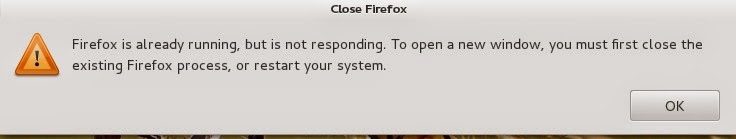


This problem may cause because of the permission provided only to the root.
ReplyDeleteSometime you can open firefox as root but not as user, as the privilege has given to the root.
To overcame it, at terminal go to /home/user/.mozilla/firefox
Then type ll
you can see many files and folders.
you need to change the root permission to user permisson. by typing...
chown -R user:user dbz9befe.default/
the dbz9befe.default/ is for example as this is the directory which was having only the root permission, so i have changed it.
This is great blog post you can read mozilla firefox not responding fix
ReplyDeleteyou can visit our website.
This is great blog post you should write some more you can read this skuyi error
ReplyDeleteIt is really helpful article please read it too my blog Firefox Not responding
ReplyDeleteThis is realy a Nice blog post read on of my blogs It is really helpful article please read it too my blog FIREFOX NOT RESPONDING you can visits our websites or toll free no +1-866-558-4555. solve your problem fastly.
ReplyDeleteThis is one of the great blog post on internet you can read one of the great content of my here:spotify error code 3
ReplyDelete
ReplyDeleteThanks for sharing Nice Blog......If you are facing problem for How to Enable Google Two Step verification from chrome then visits our website or call us our toll free number +1(866)379-1999
For more information visit us:https://www.letsassists.com/blog/google-two-step-verification/
This is one of the great blog post on internet you can read my blog post too Fix skyui error 5 - infotechboy
ReplyDeletethanks for information visit us.........
ReplyDeleteRead more blog Facebook picture not loading
For more information visit us:https://www.letsassists.com/blog/how-to-solve-facebook-not-loading-on-chrome/
Contact us: +1(866)379-1999
This is great blog you can read on of my article Bitdefender error on shutdown.
ReplyDelete